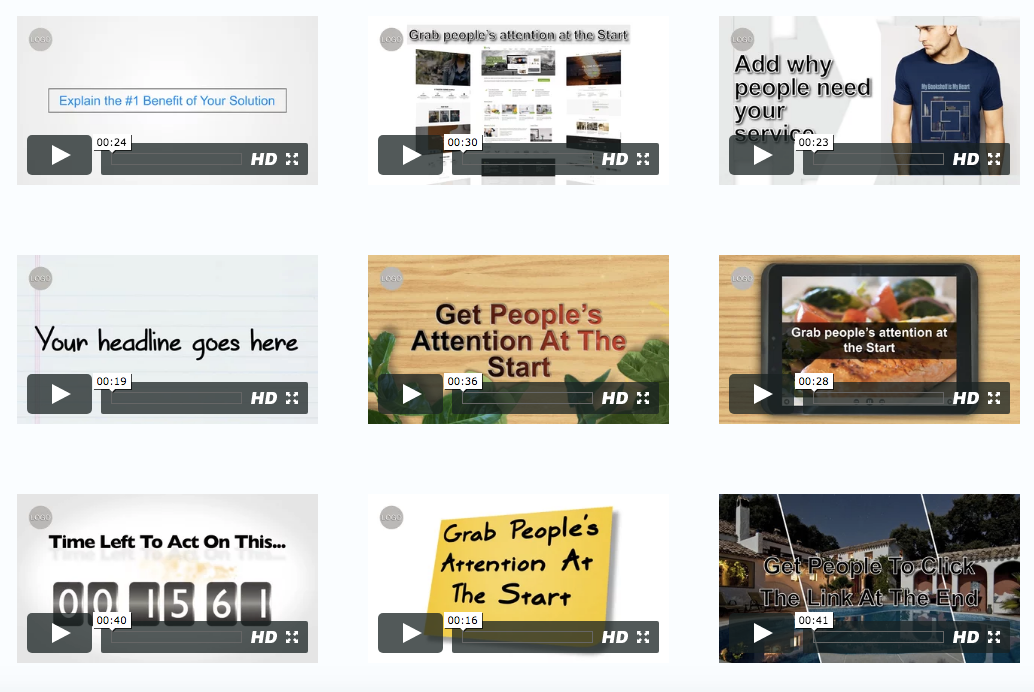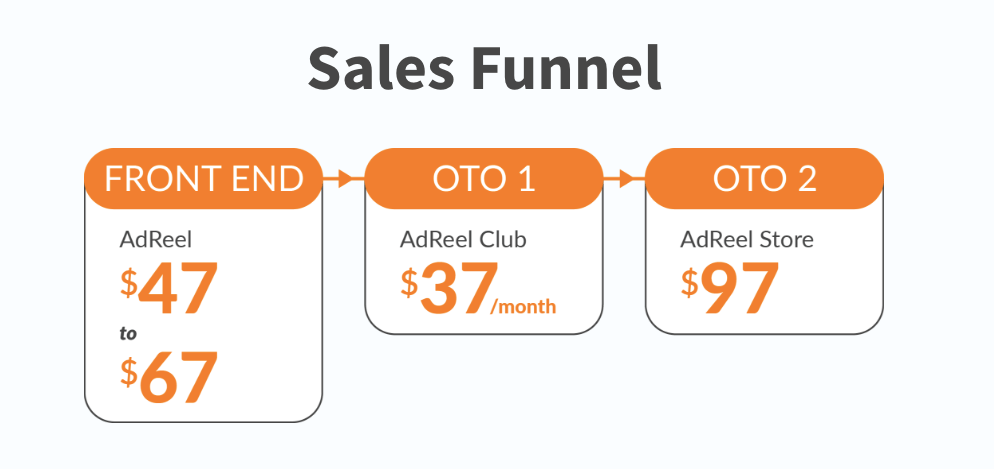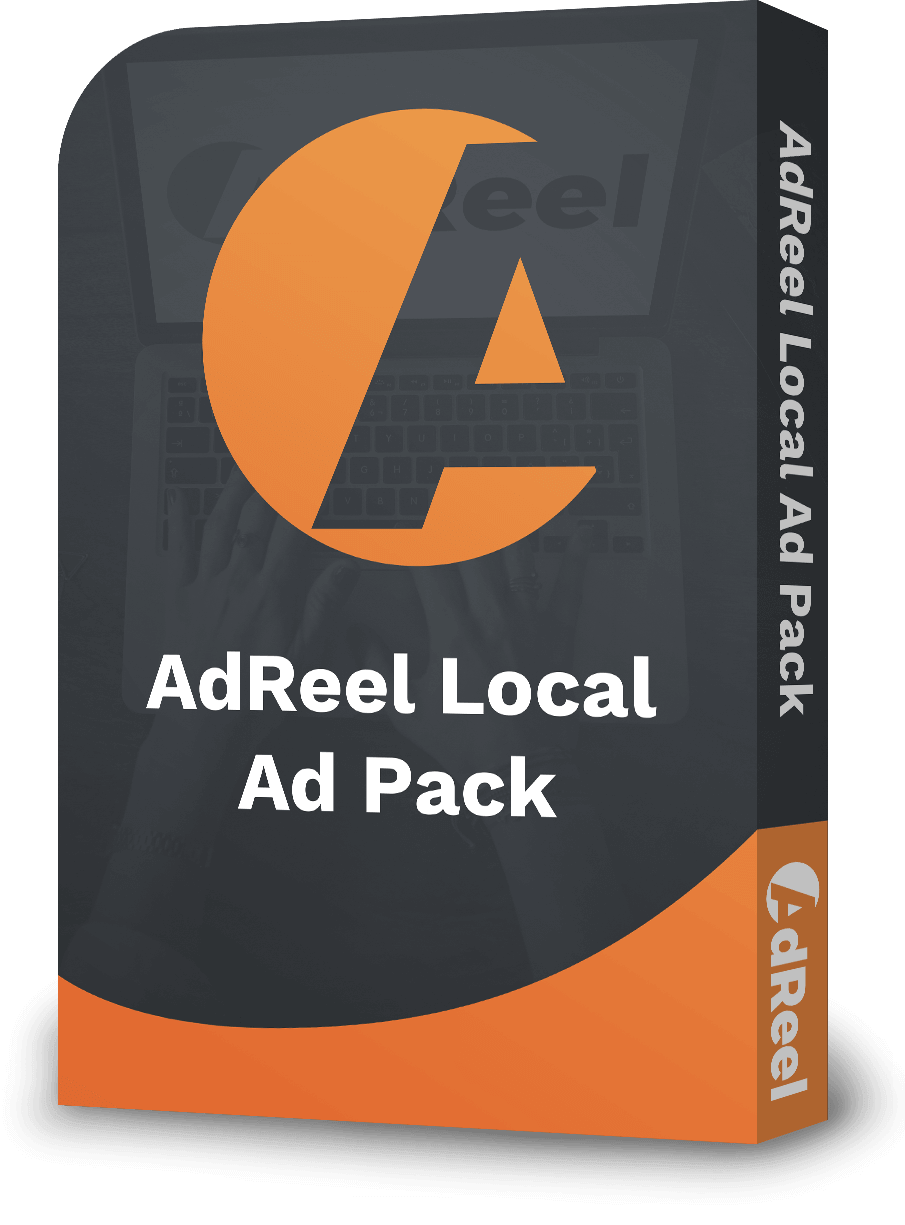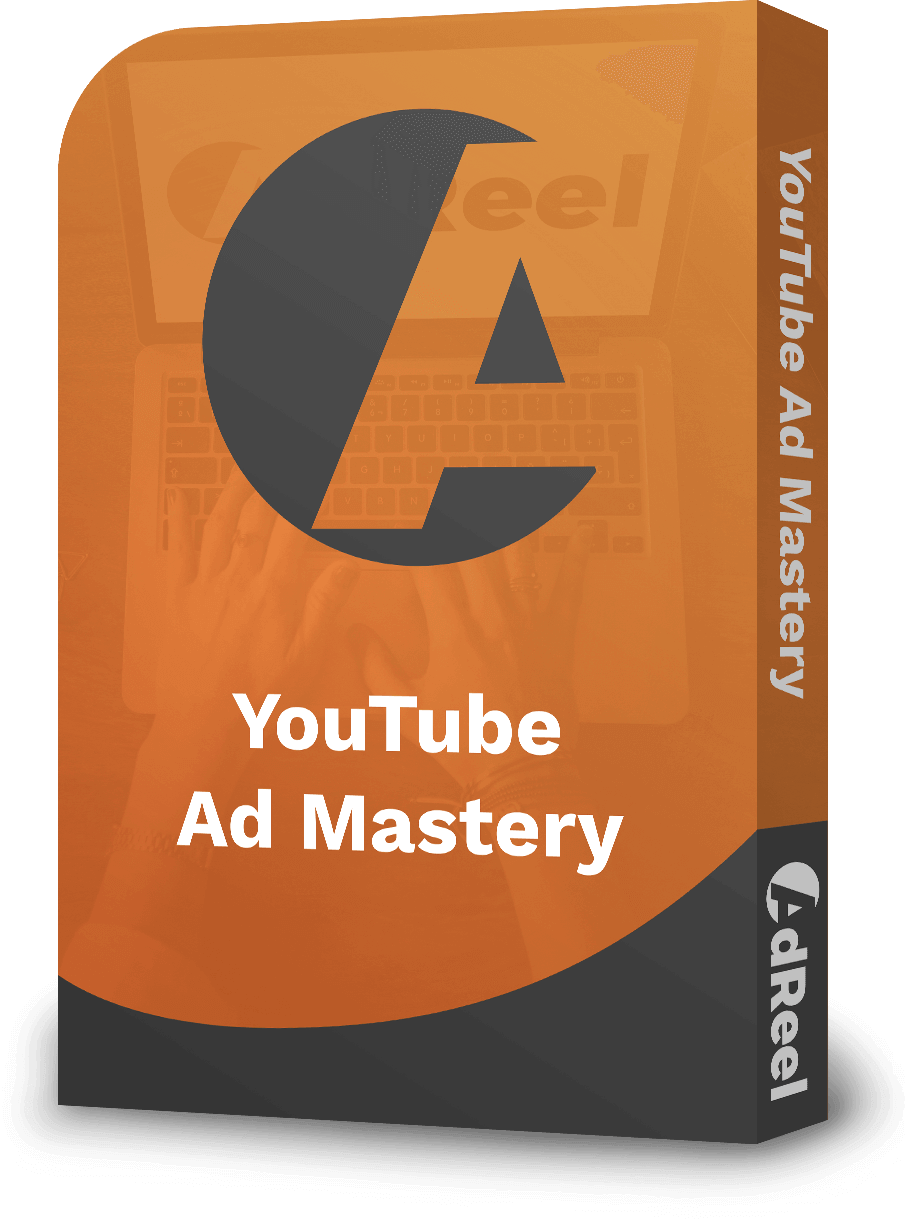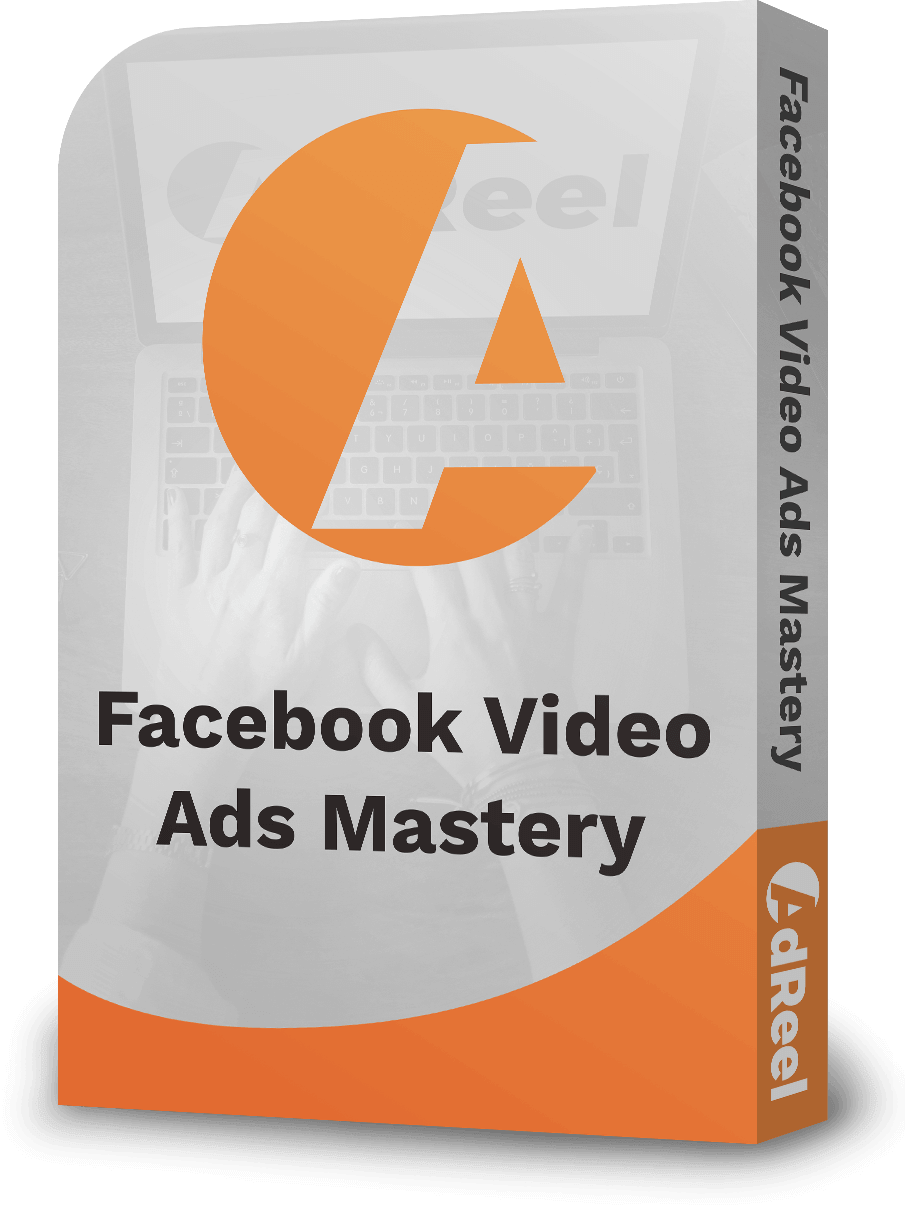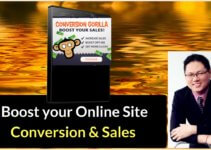AdReel – Create Video Ads in Minutes – Honest Review and Best Bonuses
Videos are getting more and more important. This is the second Video related software and 3rd Video Related product that I just reviewed this month. For businesses and marketer, creating beautiful, stunning and eye capture Video for their Video Marketing is getting more important and it needs to be good and fast.
A team of Marketer which specializes in Video Marketing, leading by Ryan Phillip has created a cloud based application to harness the power of Video Marketing. This revolutionary software is called AdReel – Creating Video Marketing Video without the need of Design and Technical Skill.
AdReel is cloud based so, it will work on any platform as long you have a internet connection.
Adreel solves this as they provide templates for Video ads and do this for:
+ E-com / T-shirt templates
+ List building templates
+ Affilaite Templates
+ Background soundtracks provided if wanted
+ Traffic to content…
It’s pretty cool.
In just only 4 steps you can create your video ads.
Step 1: Select a template
Step 2: Choose background music (if you want)
Step 3: Enter your script (or edit one of their pre-written scripts)
Step 4: Render
There are templates for:
List building
Webinar registration
T-shirts
Physical offers
Affiliate sales
Offline/local marketing
They can be adapted to work in any niche pretty much any niche.
As you can see, the Front End which has been reviewed on this page will go for $47 – $67 . It will depend when during launch you grab this as it’ll be cheaper early on. ( Price will increase during the launch)
OTO 1 $37 per Month: AdReel Club – I’d really advise you to get this IF you can afford it as there will be many more templates added
OTO 2: AdReel Store – Only for those who want to create a website that highlights these video ads and then be able to market and sell them to clients. Again, a good purchase should you intend to do any kind of local or offline marketing.
How can you use AdReel?
1. Create your own Video Ads in Minutes – no need to wait for designer and paid for them too. Even you use Fiverr – if you do a lot of this, it definitely cheaper.
2. Use it to provide a service for your offline or online client. You can charge higher to create this kind of video for them.
3. If you have other video editing software you can combine it to become a mini video to deliver a special message.
Pro:
1. Easy to use, no designer skill needed.
2. Fast loading server( during the time I testing, hope they can maintain the quality after the launch)
3. Beautiful template – not using stock video which didn’t quite relate to what you offer.
4. Cloud based – work on any devices.
Cons:
1. Initial only 25 templates you need to subscribe to the template club to get more templates.
2. Limited text and flexibility to move your video – which this is the reason you can create video fast. You need to work within the guided limit. This is good for those like me who no good at design and don’t want to mess up the design.
3. No preview – so you need to render it first to check out the output. Luckily is fast
Summary :
I personally think is a beautiful and easy to use Video Ads creator. I personally will use it for my Facebook Marketing, Youtube Marketing and Even provide a service to some of my offline Client. I will combine Viddyoze, Video Builder & AdReel to create Video for my coming product review and video ads. I feel this can save me a lot of time and money, so I hope you feel it too, if not you can just test it for 14 days.
Get My Best Bonuses for AdReel :
Early Bird Bonus #1 : AdReel Local Ads Pack ($47 USD)
The AdReel Local Ad Pack gives you the images to add to the custom templates to instantly create niche AdReels for clients in 7 niches on top of your standard AdReels.
Early Bird Bonus #2 : Youtube Ads Mastery ($47 USD)
Inside this training you will learn exactly how to set up YouTube Ads so you can quickly and easily deploy your AdReel videos on YouTube and start getting traffic.
Early Bird Bonus #3 : Facebook Video Ads Mastery ($47 USD)
Inside Facebook Video Ads Mastery you will learn how to set up FB Video Ads so you can start getting cheap, quality video traffic from Facebook straight away
Early Bird Bonus #4 : VideoSuite Play Button Creator ($47 USD)
In 2017 Wistia found putting a video image inside the email gave a 40.83% increase in click-through rates, so we made a tool that allows you to create shockingly effective email video images.
Early Bird Bonus #5 : VideoSuite Spoiler Box Creator ($47 USD)
The spoiler box creator can increase VSL sales by 73% by adding video spoiler boxes underneath your VSL without having to have any photoshop skills. Just use our custom built software.
Early Bird Bonus #6 : VideoSuite Thumbnail Creator ($47 USD)
The Thumbnail creator can boost video views by up to 10% by quickly and easily creating video thumbnail images that make your videos stand out from the crowd and get clicked.
Early Bird Bonus #7 : VideoSuite Monthly Stock Video ($27 USD per month)
To allow you to create better videos with AdReel we’re giving you access to our monthly video asset club so you can get the exact video assets we use in our business.
Early Bird Bonus #8 : VideoSuite Monthly Stock Audio ($27 USD per month)
To allow you to create better videos with AdReel we’re giving you access to our monthly audio asset club so you can get the exact audio assets we use in our business.