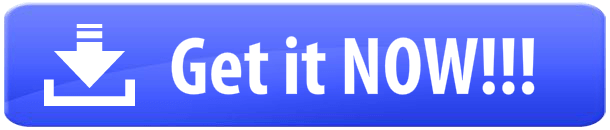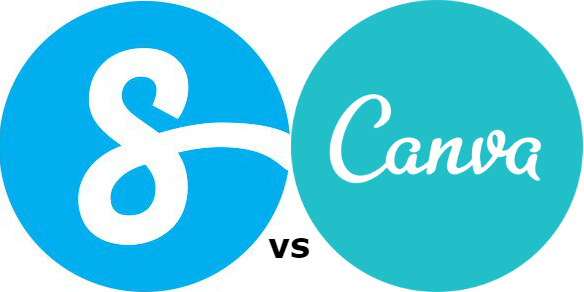Stencil Appsumo Lifetime One Times Fees Deals 2017 – Canva vs Stencil Review
Limited Time Stencil Lifetime Access (One Times Fees) Appsumo Deals 2017
Stencil a Graphic Creation Cloud based application that coming to the market to challenge Photoshop and Canva. It positions itself as “The fastest way to create & share visual content on the web.” Let see how this software compares to Canva another Cloud based Graphic Design Software. Canva position itself as “Easily create beautiful designs + documents”
Appsumo is doing a Special Deals for Stencil which makes it a no brainer and a super advantage over Canva in term of pricing and value during this time. I will be also comparing the normal rate for both applications. Grab the Special Lifetime Access of Stencil now to enjoy the incredible saving.
Check out my Video for the comparison of the features of this 2 software.
Stencils Pro:
1. Easy to use
2. Monthly Fees inclusive all the Images No need to pay additional fees for the images. Good for High Mid to High Volume Graphic User.
Stencils Cons:
1. SIngle User account, you need to add more account for the different user or team members.
2. Limited Free Account – 10 images per month only with basic image, unable to test the template.
Canva Pro:
1. Easy to use
2. Paid per use – suitable for very low volume user.
3. Can access free template and $1 per premium photo.
4. UP to 10 team members for Free account.
5. More categories of template compare to Stencil
Canva Cons:
1. Can be pricey compare to Stencils when you need a lot of photos.
Summary :
With the Appsumo special deals – I will choose Stencil over Canva becauser I like those software without monthly fees. I may also get stencils and use the image from Stencil and use it on canva. So you can have the best of both worlds.
Stencils features:
- 1,060,000+ background photos –More royalty-free “CC0” images than you’ll know what to do with! Hundreds of new photos added every week!
- 570+ Amazing Templates
- Create beautiful images even faster with our PRO templates, ready to be edited.
- Upload & Store Multiple Logos -Upload & store every variation of your logo or different logos if you’re creating visuals for different brands.
- 100,000+ Quotes -Make inspiring quote images in seconds by searching through our collection of quotes right in Stencil.
- 1,950+ Google Web Fonts- Find the perfect font for your image by using any of Google’s thousands of web fonts!
- Upload your own fonts – Match your brand perfectly by uploading your own fonts directly to Stencil and use them in all your visuals.
- 200,000+ Icons & Graphics- Vector icons from The Noun Project right at your finger tips, royalty-free and safe to use however you want (personal or commercial).
- 34+ custom sizes for all your needs
- We’ve done all the research and pre-loaded the optimal sizes for social networks, ads, blog posts and more. Not enough? Create your own!
- Easy-to-use Chrome Extension- Create images ‘on-the-go’ while browsing the web using our amazing Chrome Extension. Install Stencil for Chrome
Canva Features:
- Millions of Images-Design with millions of stock photographs, vectors and illustrations. You can even upload your own.
- Photo Filters – Edit your photos using preset filters or get advanced with photo editing tools, you’ll never be stuck for choice.
- Free Icons & Shapes – Use icons, shapes and elements with ease. Choose from thousands of elements for your designs, or upload your own.
- Hundreds of Fonts – Access a great selection of fonts perfect for every design. All ready to go and accessible within Canva.